Check Oracle Instance Availability
The oratab file lists all the databases on a server:
$ cat /var/opt/oracle/oratab
###################################################################
## /var/opt/oracle/oratab ##
###################################################################
oradb1:/u01/app/oracle/product/8.1.7:Y
oradb2:/u01/app/oracle/product/8.1.7:Y
oradb3:/u01/app/oracle/product/8.1.7:N
oradb4:/u01/app/oracle/product/8.1.7:Y
###################################################################
## /var/opt/oracle/oratab ##
###################################################################
oradb1:/u01/app/oracle/product/8.1.7:Y
oradb2:/u01/app/oracle/product/8.1.7:Y
oradb3:/u01/app/oracle/product/8.1.7:N
oradb4:/u01/app/oracle/product/8.1.7:Y
###################################################################
## ckinstance.ksh ##
###################################################################
ORATAB=/var/opt/oracle/oratab
echo "`date` "
echo "Oracle Database(s) Status `hostname` :\n"
## ckinstance.ksh ##
###################################################################
ORATAB=/var/opt/oracle/oratab
echo "`date` "
echo "Oracle Database(s) Status `hostname` :\n"
db=`egrep -i ":Y|:N" $ORATAB | cut -d":" -f1 | grep -v "\#" | grep -v "\*"`
pslist="`ps -ef | grep pmon`"
for i in $db ; do
echo "$pslist" | grep "ora_pmon_$i" > /dev/null 2>$1
if (( $? )); then
echo "Oracle Instance - $i: Down"
else
echo "Oracle Instance - $i: Up"
fi
done
pslist="`ps -ef | grep pmon`"
for i in $db ; do
echo "$pslist" | grep "ora_pmon_$i" > /dev/null 2>$1
if (( $? )); then
echo "Oracle Instance - $i: Down"
else
echo "Oracle Instance - $i: Up"
fi
done
$ chmod 744 ckinstance.ksh
$ ls -l ckinstance.ksh
-rwxr--r-- 1 oracle dba 657 Mar 5 22:59 ckinstance.ksh*
Here is an instance availability report:$ ls -l ckinstance.ksh
-rwxr--r-- 1 oracle dba 657 Mar 5 22:59 ckinstance.ksh*
$ ckinstance.ksh
Mon Mar 4 10:44:12 PST 2002
Oracle Database(s) Status for DBHOST server:Mon Mar 4 10:44:12 PST 2002
Oracle Instance - oradb1: Up
Oracle Instance - oradb2: Up
Oracle Instance - oradb3: Down
Oracle Instance - oradb4: Up
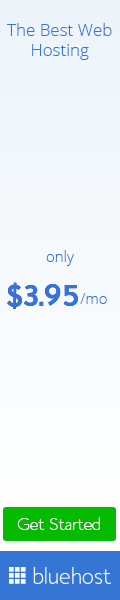

0 Comments
Post a Comment