UNIX Basics for the DBA
UNIX Basics for the DBA
Basic UNIX CommandThe following is a list of commonly used Unix command:
- ps - Show process
- grep - Search files for text patterns
- mailx - Read or send mail
- cat - Join files or display them
- cut - Select columns for display
- awk - Pattern-matching language
- df - Show free disk space
- List available instances on a server:
$ ps -ef | grep smon
oracle 21832 1 0 Feb 24 ? 19:05 ora_smon_oradb1
oracle 898 1 0 Feb 15 ? 0:00 ora_smon_oradb2
dliu 25199 19038 0 10:48:57 pts/6 0:00 grep smon
oracle 27798 1 0 05:43:54 ? 0:00 ora_smon_oradb3
oracle 28781 1 0 Mar 03 ? 0:01 ora_smon_oradb4
oracle 21832 1 0 Feb 24 ? 19:05 ora_smon_oradb1
oracle 898 1 0 Feb 15 ? 0:00 ora_smon_oradb2
dliu 25199 19038 0 10:48:57 pts/6 0:00 grep smon
oracle 27798 1 0 05:43:54 ? 0:00 ora_smon_oradb3
oracle 28781 1 0 Mar 03 ? 0:01 ora_smon_oradb4
- List available listeners on a server:
$ ps -ef | grep listener | grep -v grep
oracle 23879 1 0 Feb 24 ? 33:36 /8.1.7/bin/tnslsnr listener_db1 -inherit
oracle 27939 1 0 05:44:02 ? 0:00 /8.1.7/bin/tnslsnr listener_db2 -inherit
oracle 23536 1 0 Feb 12 ? 4:19 /8.1.7/bin/tnslsnr listener_db3 -inherit
oracle 28891 1 0 Mar 03 ? 0:01 /8.1.7/bin/tnslsnr listener_db4 -inherit
oracle 23879 1 0 Feb 24 ? 33:36 /8.1.7/bin/tnslsnr listener_db1 -inherit
oracle 27939 1 0 05:44:02 ? 0:00 /8.1.7/bin/tnslsnr listener_db2 -inherit
oracle 23536 1 0 Feb 12 ? 4:19 /8.1.7/bin/tnslsnr listener_db3 -inherit
oracle 28891 1 0 Mar 03 ? 0:01 /8.1.7/bin/tnslsnr listener_db4 -inherit
- Find out file system usage for Oracle archive destination:
$ df -k | grep oraarch
/dev/vx/dsk/proddg/oraarch 71123968 4754872 65850768 7% /u09/oraarch
/dev/vx/dsk/proddg/oraarch 71123968 4754872 65850768 7% /u09/oraarch
- List number of lines in the alert.log file:
$ cat alert.log | wc -l
2984
2984
- List all Oracle error messages from the alert.log file:
$ grep ORA- alert.log
ORA-00600: internal error code, arguments: [kcrrrfswda.1], [], [], [], [], []
ORA-00600: internal error code, arguments: [1881], [25860496], [25857716], []
ORA-00600: internal error code, arguments: [kcrrrfswda.1], [], [], [], [], []
ORA-00600: internal error code, arguments: [1881], [25860496], [25857716], []
CRONTAB Basics
A crontab file is comprised of six fields:| Minute | 0-59 |
| Hour | 0-23 |
| Day of month | 1-31 |
| Month | 1 - 12 |
| Day of Week | 0 - 6, with 0 = Sunday |
| Unix Command or Shell Scripts |
- To edit a crontab file, type:
Crontab -e
- To view a crontab file, type:
0 4 * * 5 /dba/admin/analyze_table.ksh
30 3 * * 3,6 /dba/admin/hotbackup.ksh /dev/null 2>&1
30 3 * * 3,6 /dba/admin/hotbackup.ksh /dev/null 2>&1
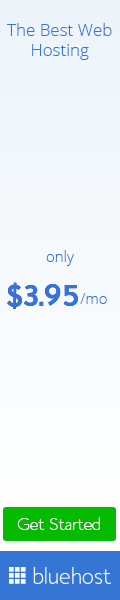

0 Comments
Post a Comment